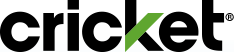You will be able to un-sync your iPhone from your Apple Watch at any time. If you un-sync your Apple Watch, it will lose cellular connectivity.
Here is how to un-sync your Apple Watch and iPhone:
- In the Watch app, select “Cellular” then tap the information icon next to “Cricket.”
- Select “Manage Cricket Account” then “Un-sync original Apple Watch.”
- Confirm that you would like to un-sync the device.
- Exit the page once complete.
You will be able to finish un-syncing your Apple Watch with these steps (For more information visit Unpair and erase your Apple Watch - Apple Support ):
- On the home page for your watch, tap “All Watches” in the top left corner.
- Tap the information icon next to the watch you’re trying to unpair.
- On the next page, scroll to the bottom and tap “Unpair Apple Watch.”
- Choose if you’d like to keep your cellular plan or remove it from the watch.
- Note: this will not cancel your rate plan. To cancel the rate plan, go to your MyCricket app, into a store, or call Cricket.
- Enter your Apple ID password to remove the activation lock and Find My Watch from your account.
- Your watch will proceed with unpairing. The process is complete when your Watch app shows “Start Pairing” again.